Mallareddy Gurram | Microsoft Dynamics Crm/365 Blog
This blog aims to provide some technical tips about Microsoft Dynamics CRM 4.0/2011/2013/2015/2016,DYNAMICS 365,Power Platform.
-
{How to} Use copilot easily in canvas app
Hello Everyone,Today I am going to share my thoughts on the use of copilot easily in canvas app.Let's get's started.Copilot functionality is turned on, by default in canvas app that connect to Dataverse data.So no special configuration is needed to use copilot.It is available when a user asks a question and can help them better understand their data.Microsoft is bringing copilot to more apps and more users.Note: Copilot is already turned on in canvas apps that connect to Dataverse data so there's no special configuration needed by makers or administrators.Copilot is available right away when users ask questions and help them better understand their data.Example: users can ask which employee has lowest sales or which warehouse is out of stock for a certain SKU.Copilot queries Dataverse tables to find answers.That's it for today.I hope this helps.Malla Reddy Gurram(@UK365GUY)#365blogpostsin365days -
{How to} Use the Power Platform Settings app
Hello Everyone,Today I am going to share my thoughts on the preview feature use of power platform environment settings app.Let's get's started.Certainly! The Power Platform Environment Settings app is a powerful tool that replaces the legacy web client experience.It provides a modern, performant, accessible, secure and extensible settings management experience for application developers. Here are the key details:Legacy settings:Modern advanced settings:1. Unified Experience: The Power Platform Environment Settings app offers a single, unified interface for application developers to create settings for their applications. It streamlines the process and ensures consistency.2. Security and Access Control: Just like the existing legacy experience, the new app provides robust security features. Developers can configure access control settings and manage during the transition.3. Extensibility: The app suppports extensions, allowing developers to customize and extend settings as needed. Any existing extensions created by customers will be preserved during the transition.4. Advanced Setting Redirection: Initially, existing links for advanced settings from various locations in Power Platform will be redirected from the legacy settings web client to the new Power Platform Environment app. However, administrators have the flexibility to turn off this redirection until the feature reaches general availability.That's it for today.I hope this helps.Malla Reddy Gurram(@UK365GUY)#365blogpostsin365days -
{How to} Select columns downloaded on mobile devices on model driven apps
Hello EveryoneToday I am going to show how to select columns downloaded on mobile device while offline from maker portal for model driven apps.Let's get's started.Now you can select the columns of a table that are downloaded on mobile devices for offline use. The fewer columns you select the faster the app downloads the data on the device for usage without conncectivity.How do you do that from maker portal.Login into www. make.powerapps.comEdit the Model driven app and click on the settings:Go to general then on the select offline mode and profile > Default > select your model driven app >Then click on "...." and click on edit selected profile : a new window will be opened on the right hand side where you can select the table and fields.Then select the contact table and all rows then manage columns, all columns or required rows only or custom or organization rows will be appeared and then select the columns you want to add the app.Then add + save.Then save + close.Finally Save and Publish.That's it for today.I hope this helps.Malla Reddy Gurram(@UK365GUY)#365blogpostsin365days -
{Do you know} Modernize maker experience security settings in maker portal
Hello Everyone,Today I am going to show how to create new security profile from maker portal.Let's get's started.Now with the maker portal users can have modern security role settings.How do you do that?Login into your www.make.powerapps.comSo Enable makers to use a modern and accessible security role editor while creating apps.Now, makers can configure security role settings in Power Apps using a new security role editor.This feature includes a new panel called New Role and lets makers configure column security profiles.That's it for today.I hope this helps.Malla Reddy Gurram(@UK365GUY)#365blogpostsin365days -
{How to} Direct new makers to their own developer environments in power platform admin center
Hello Everyone,Today I am going to show how to enable direct new makers to their own developer environments in power platform admin center.Let's get's started.Login into power platform admin centerGo to settings > Tenant settings:Click on Environment routing(preview)This is preview feature and is not for production use.That's it for today.I hope this helps.Malla Reddy Gurram(@UK365GUY)#365blogpostsin365days -
{Do you know} Explore enhancements to outbound dialing in Omnichannel Customer Service
Hello Everyone,Today I am going to share my thoughts on the new preview feature of Omnichannel customer service explore enhancements to outbound dialing.Let's get's started.Let's delve into the recent enhancements to outbound dialing. These improvements aim to streamline the calling process for agents. Here are the key features.1.Search and Call: Agents can now search for customer contacts or accounts directly from the outbound dialer and initiate calls. This makes placing calls more efficient and convenient.2.Customer Record Access: Additionally, agents can open the customer record directly from the call history. This seamless integration allows them to access relevant information while on a call.These enhancements enhance productivity and provide a smoother outbound dialing experience for customer service teams.That's it for today.I hope this helps.Malla Reddy Gurram(@UK365GUY)#365blogpostsin365days -
{Do you know} Enhancements in email composition experience for agents in Dynamics 365 Customer Service
Hello Everyone,Today i am going to share my thoughts on preview feature enhancement in email composition experience for agents on Dynamics 365 Customer Service.Let's get's started.Certainly! Let's delve into the enhancements that have been introduced to improve the email composition experience for agents.1. Drag and Drop Recipients: Agents can now seamlessly move recipients between the To, CC, and BCC fields while composing emails. This feature streamlines the process and enhances efficiency.2. Recipient Email Addresses Displayed: The new experience allows recipients email addresses to be shown alongside their names. This configuration provides clarity and ensures accurate communication.3. Resolve Email Addresses to Dynamics 365 Records: Agents can easily link email addresses to corresponding Dynamics 365 records. This functionality simplifies tracking and management.4. Out of Office Status Visibility: Agents can now view the Out of Office Status set by recipients. This insight helps agents tailor their communication effectively.These enhancements aim to save time, increase productivity and enhance the overall email composition process for agents.That's it for today.I hope this helps.Malla Reddy Gurram(@UK365GUY)#365blogpostsin365days -
{How to} Create work orders in Teams using AI on Dynamics 365 Field Service
Hello Everyone,Today I am going to share my thoughts on how to create work orders in Teams using AI on Dynamics 365 Field Service(preview).Let's get's started.Creating work orders in Teams using AI on Dynamics 365 Field Service is a feature that allows frontline workers to create, view and manage work orders within Microsoft 365 applications, including Microsoft Teams.This is made possible by harnessing the power of generative AI for assisted work order creation. With this feature, users can get assistance for work order creation and scheduling with Copilot in Microsoft Teams.Here's a high level overview of how it works:1. Work Order Creation: Users can create work orders directly within Teams. The AI-based copilot assists by extracting relevant details from conversations and filling in the details of the work order form based on the text.2. View and Manage: Users can also view and manage these work orders within Teams, making the process seamless and integrated with their daily workflow.3. Integration: The Teams integration helps find answers and fix issues without leaving the Field Service app. It also lists team members that have previously worked on a work order.This feature is part of the 2024 wave 1 release plan for Dynamics 365 Field Service and is expected to be available for public preview in August 2024.It's designed to save guide on setting up and using this feature, you can refer to the official Microsoft documentation.That's it for today.I hope this helps.Malla Reddy Gurram(@UK365GUY)#365blogpostsin365days -
{How to} Increase control when attaching to data in Dataverse on Customer Insights - Data
Hello Everyone,Today I am going to share my thoughts on how to increase control when attaching to data in dataverse.Let's get's started.Certainly! The Microsoft Dataverse connector has undergone significant improvements, granting you more control and flexibility when importing data into customer insights -data. Here are the key enhancements.1. Performance Improvements:You can now smoothly import large dataverse tables into Customer Insights - Data, eliminating previous scale and performance limitations.The connector has been optimized to handle substantial data volumes efficiently.2. Selective Table Import:Say goodbye to mandatory read-only table selections. with the updated connector, you decide which dataverse tables you want to use in Customer Insights.3. Column-Level Customization:You have full control over column selection. Choose the specific columns you want to process and output in Customer Insights.In summary, the Microsoft Dataverse connector is now the fastest and easiest way to bring data from Dataverse into Customer Insights - Data.Enjoy the newfound flexibility.That's it for today.I hope this helps.Malla Reddy Gurram(@UK365GUY)#365blogpostsin365days -
How to block IP Address from accessing Dataverse in Dynamics 365 Environment
Hello Everyone,Today I am going to show how to block the IP address from accessing the Dataverse.Let's get's started.Suppose users might be looking to download data from tools like Excel or Power BI or try to access Dataverse from different network,Or if the user is trying to access the dataverse from public IP like Coffee shop or Open workspace thenif there no restrictions in place then users able to access the data as usual.Then how do we restrict it?Login into Power Platform Admin Center.Go to the environment : Settings : Privacy + SecurityThen : IP address settings:Enable IP address based firewall rule - which is currently in preview.Paste the allowed List of IPv4 ranges separated by comma(,)Also Select the Allowed list of Service Tags from the dropdown.That's it for today.I hope this helps.Malla Reddy Gurram(@UK365GUY)#365blogpostsin365days -
Set privacy preference on Dynamics 365 CE Environment
Hello Everyone,Today I am going to show how to set the privacy preference on Dynamics 365 CE environment.Let's get's started.Suppose when you are accessing the Dynamics 365 CE environment and you may get errors popped up on the screen and there are some options available to the user like:1. Ask the user for permission to send an error report to Microsoft2. Automatically send an error report to Microsoft without user interaction.3. Never send an error report to Microsoft.How do you set that?Login into Power Platform Admin Center.Go to Settings: Privacy + SecurityPrivacy Preferences : Turn ON the show privacy statement link for this organisation.Then default action to take when an error occurs:Choose one of the options from the above and SAVE the changes.That's it for today.I hope this helps.Malla Reddy Gurram(@UK365GUY)#365blogpostsin365days -
{Customer Insights} Advanced bot protection for integrity of data
Hello Everyone,Today i am going to share my thoughts on the advanced bot protection for integrity of data on customer insights.Let's get's started.Advanced bot protection is a crucial aspect of ensuring the integrity of data and operational efficiency. Let's delve into how it enhances reliability and safeguard your business processes.1. Enhanced Data Accuracy:By implementing advanced bot protection, you can improve the quality of your insights. The data you collect will be more accurate, representing genuine human interactions.This reliability extends to your decision making processes, allowing you to make informed choices based on trustworthy information.2. Minimized Disruptions:Malicious bots can wreak havoc by inflating engagement metrics, triggering journeys incorrectly and skewing analytics.With bot protection, you can elevate the customer experience by minimizing disruptions caused by these nefarious bots.3. Specific Features:Prevent Bot Clicks on Emails: Avoid inflated engagement metrics, incorrectly triggered journeys and skewed analytics by ensuring that only legitimate clicks are recorded.Protect Web form submissions: Web forms are often targeted by bots submitting spam or malicious content. Bot protection ensures that only valid form submissions are recorded.Accurate Event Attendance: Prevent false inflation of event attendance metrics by ensuring that only real attendances are recorded.Remember, this advanced bot protection not only bolsters your insights but also contributes to a smoother customer experience.That's it for today.I hope this helps.Malla Reddy Gurram#365blogpostsin365days -
{Model Driven App} How to enable In-app notifications
Hello Everyone,Today I am going to show how to enable In-app notifications on Model Driven App.Let's get's started.In app notifications on Model Driven App?In-app notifications allows you to receive notifications on the notificcation center of model driven app.Normally notifications are stored until you dimiss them or when they expire.By default notifications expires in 14 days but sys admin can modify the expiration date.Note: you can only see the notifications when you are using an app.Notifications are at the organization level so you will see notifications in the app you're using for all appso in your environment.How do you turn on in your environment?Login into PPAC(www.admin.powerplatform.microsoft.com)Choose your environment and settings:Collaboration:In-app notifications = ON.Save the changes.That's it for today.I hope this helps.Malla Reddy Gurram(@UK365GUY)#365BlogPostsin365Days -
{Model Driven App} How to switch to classic buttons in Power Apps
Hello Everyone,Today I am going to show how to switch to classic buttons in Power Apps.Let's get's started.With the modern UI usage of Model Driven Apps sometime the users are want to switch back to classic UI, as the classic app, forms and view designers are deprecated.You need to enable manually from settings.Login into PPAC(www.admin.powerplatform.microsoft.com)Choose the environment,Then settings - Behavior:Show the switch to classic buttons in Power Apps - ONSave the changes.That's it for today.I hope this helps.Malla Reddy Gurram(@UK365GUY)#365BlogPostsin365Days -
{Modern Driven App} How to enable Advanced Mobile offline settings
Hello Everyone,Today I am going to show how to enable advanced mobile offline settings for model driven apps.Let's get's started.Advanced Mobile offline settings for model driven apps?When there is a mismatch of data between client and server, conflict errors occurs. By default, changes that are made by a user in offline mode are automatically synced to the server when the user is back online.When enabled, the server wins over the client and the conflict errors must be resolved manually.Login into PPAC(www.admin.powerplatform.microsoft.com)Select the environment and click on the settings:Features:Advanced mobile offline settings for model driven apps - ONSave the changes.When there is a mismatch of data between client and server, conflict errors occurs. By default, changes that are made by a user in offline mode are automatically synced to the server when the user is back online.When enabled, the server wins over the client and the conflict errors must be resolved manually.That's it for today.I hope this helps.Malla Reddy Gurram(@UK365GUY)#365blogpostsin365days -
{Model Driven App} How to enable AI form fill assistance on main form
Hello Everyone,Today I am going to show how to enable AI form fill assistance.Let's get's started.Now with the help of Copilot assistance users can get suggestions about the form fields on the main forms.With this feature users can quickly fill the form with appropriate data. This auto suggestions based on the users usage of the app, what information is already available in the form, and their frequently used data.Note: These suggestions are optional, users can ignore and fill in the data that is appropriate.How to turn this auto form fill using AI ?1. Login into PPAC(www.admin.powerplatform.microsoft.com)2. Go to the environment you want to enable this settings.3. Then click on Settings4. FeaturesAI form fill assistance: 3 optionsa. All users immediatelyb.Users as the feature becomes available(default)c. No One.Choose your business needs and click save your changes.That's it for today.I hope this helps.Malla Reddy Gurram(@UK365GUY)#365BlogPostsin365Days -
{Customer Insights} How to protect customer data by controlling who can see it
Hello Everyone,Today I am going to share my thoughts on how to protect customer data by controlling who can see it.Let's get's started.Customers face the difficulties in maintaining data privacy while still empowering their employees with the insights they need to serve those customers better.With Customer Insights you can now do both confidently. You can protect customer's personal data by restricting access and visibilty of certain data fields in the customer profiles, while still ensuring that data can be used for generating insights needed across sales, marketing.It enables everyone in your organisation to safely use the most important insights, while ensuring that your customers can trust you with data you can then use to better personalize their experience.1. Restrict visibilty of customer profile fields for Dataverse roles.2. Customer Insights follows the field level restrictions setup in Dataverse, so you don't have to manage these for every Dynamics 365 app separately.3. Marketing contributors can continue to build segements in Customer Insights based on the restricted fields without seeing the data of the field, such as the email address, in Dataverse and in Customer Insights.4. Users can continue to use the fields to generate segments, measures and other insights or create personalized journeys and contents. However they will not see any data in those fields.That's it for today.I hope this helps.Malla Reddy Gurram(@UK365GUY)#365blogpostsin365days -
{Customer Insights} Use Microsoft Onelake as a data source
Hello Everyone,Today I am going to share my thoughts on preview feature using Microsoft Onelake as a data source.Let's get's started.In Dynamics 365 Customer Insights, you can leverage Microsoft OneLake as a powerful data source. Let's dive into the details:1. Business Value of OneLake:Customer Insights helps generate insights from all your customer data stored in your data lake.Whether your data lake is built using Azure Delta Lake or the new OneLake, Customer Insights seamlessly integrates with it.By coming Customer Insights with Microsoft Fabric, you can:Focus on generating the insights you need.Cuts costs and reduce effort and time needed to move, integrate and transform customer data from any source.Increase agility in decision making by accessing up to date insights across various Dynamics 365 applications, data warehousing, data sharing and advanced analytics/machine learning scenarios directly through Fabric.All this without the need for extensive data movement or ETL.2. Using OneLake with Customer Insights:If you're already using Customer Insights as your customer data platform:Attach your data in OneLake to Customer Insights.Explore and select data stored in OneLake to be included in Customer Insights workflows.Benefits from the OneLake Delta format, which eliminates the need for separate data formatting in full or upserts folders.Customer Insights seamlessly harness Delta Lake capabilities for OneLake interactions ensuring efficient data processing and integrationRemember, OneLake empowers you to build a robust customer data platform, enhance agility in decision-making and extract valuable insights-all while minimizing data movements efforts.That's it for today.I hope this helps.Malla Reddy Gurram(@UK365GUY)#365BlogPostsin365Days -
{Customer Insights} Role based access control data access governance
Hi Everyone,Today I am going to share my thoughts on preview feature on Dynamics 365 Customer Insights.Let's get's started.In Dynamics 365 Customer Insights, you can govern data access using role-based access control (RBAC).Let me break it down for you:1. What is Role based access control(RBAC)?RBAC allows adminstrators to regulate access to customer profiles, segments and measures based on business units.These controls are applied to the data in Microsoft Dataverse (formerly known as Common Data Service).The integrity of these controls propagates automatically to all other Dynamics 365 and Power Platform applications.2. Business Value:Implementing data access controls is crucial, especially involving multigeo and multi brand contexts.RBAC enables admins to:Define access rules based on business units.Manage the global data estate of an organization.Configure business units within the Power Platform admin center.Assign ownership based on identifiers like associated brand or geographic location.Control accesss to segments and measures across global and business unit contexts.This functionality not only saves time during implementation but also enhances security and control over data.3. Features Details:Data access defintions are established in Dataverse and extend to other applications built on top of it(such as Dynamics 365 apps).Different permissions and access rights apply based on user roles:Administrators:Own and manage the global data estate.Configure business units.Define data mappings.Access segments and measures globally and within business units.Business users:Access records within their business units.Cannot access or share data from other business units.Control Dynamics 365 Customer Insights segements and measures within their unit.Can activate segments for use in other Dynamics 365 and Power Platform applications.Remember, this RBAC functionality ensures that data is available only to the intended users, enhancing both security and data management efficiency.That's it for today.I hope this helps.Malla Reddy Gurram#365BlogPostsin365Days -
{Customer Insights} Generate insights from marketing interactions
Hello Everyone,Today I am going to share my thoughts on preview feature generate insights from marketing interactions on customer insights.Let's get's started.To generate insights from marketing interactions in Dynamics 365 Customer Insights, you can follow these steps:1. Integrate Marketing Interaction Data: Seamlessly integrate data from Customer Insights - Journeys into Customer Insights - Data without the need for manual pipelines. This allows for a unified view of customer profiles and their engagement with marketing campaigns.2. Create Segments Based on Engagement: Utilize the integrated data to create segments based on customer data and their marketing engagement rates. This helps in identifying loyal customers or those with high purchase intent.3. Analyze Email Engagement Patterns: Predict customer churn by analyzing patterns in email engagement, this can help in strategizing proactive retention campaigns.4. Ad Retargeting Strategies: Identify customers who are not engaging with emails and create ad retargeting strategies to increase conversion rates.5. Unified Customer View: Use the interactions timeline in Dynamics 365 Customer Insights - Journeys to get a complete understanding of your customer's historical interactions with your business across various channels.6. Personalize Customer Experiences: Leverage the unified view to create personalized experiences through both digital and non-digital channels, enhancing customer engagement and loyality.By following these steps, you can generate actionable insights from marketing interactions, enabling you to deliver personalization and drive loyality with increased precision of insights.That's it for today.I hope this helps.Malla Reddy Gurram(@UK365GUY)#365BlogPostsin365Days -
{How to} Enable Chatbot on Power Pages
Hello Everyone,Today I am going to show how to enable chatbot on Power Pages.Let's get's started.Once you provision your Power Pages Website, click on the SET UP on the left hand side of the screen.Integrations: Chatbot (Preview) enable the Create and test chatbot and Publish chatbot on site ON, THEN Click on Sync.Your chatbot is ready to be used on your website.That's it for today.I hope this helps.Malla Reddy Gurram(@UK365GUY)#365BlogPostsin365Days -
{Customer Insights} Increase control when attaching to data in Dataverse customer insights data
Hello Everyone,Today I am going to share my thoughts on the customer insights data to increase control when attaching to data in Dataverse customer insights data.Let's explore how you can enhance control and flexibility when attaching data from Microsoft Dataverse to Customer Insights - Data.These improvements empower you to manage your data more effectively.1. Improved Dataverse Connector:The Dataverse connector has undergone significant enhancements.Performance improvements now allow you to smoothly import large Dataverse tables into Customer Insights - Data, eliminating previous scale and performance limitations.You can have full control over the tables you want to use in Customer Insights, without any read-only mandatory selections.Select only the specific columns you need for processing and output in Customer Insights - Data.Apply custom filters to exclude inactive records or include only those added or modified within a specific time frame (e.g., the past year).These updates streamline your data management process, making it more efficient and precise.That's it for today.I hope this helps.Malla Reddy Gurram(@UK365GUY)#365BlogPostsin365Days -
{Customer Insights} Use Automation to manage segments and measures
Hello Everyone,Today I am going to share my thoughts on Customer Insights use automation to manage segments and measures.Let's get's started.Let's delve into how to automation can enhance your management of segments and measures. Whether you're dealing with customer insights, marketing campaigns or data driven strategies automation plays a pivotal role. Here are some insights:1. Automation Segmentation:Instead of manually creating, updating and managing multiple segments, you can leverage marketing automation software. This Powerful tool allows you to automate these tasks based on predefined rules and criteria.For instance you can create segments based on various factors such as demographics behavior lead score purchase history, or any other data points collected from your contacts.2. Benefits of Automation:Efficiency: Automation streamlines the process, saving time and effort.Precision: Predefined rules ensure consistent and accurate segment creation.Scalability: As your customer insights usage grows and measures, you achieve faster system refresh times and quicker insights.Performance: By managing active segments and measures you achieve faster system refresh times and quicker insights.Remember, automation isn't just about convenience, it's strategic advantage that empower you to make data -driven decisions effectively.That's it for today.I hope this helps.Malla Reddy Gurram(@UK365GUY)#365BlogPostsin365Days -
{Customer Insights} Personalize experiences without code using Optimizely customer insights data
Hello Everyone,Today I am going to share my thoughts on preview feature on Customer Insights Data -Personalize experiences without code using Optimizely.Let's get's started.Let's elevate customer experiences using Optimizely and Customer Insights Data without writing any code.1. Real-Time Personalization with Optimizely:Business Value: Deliver tailored experiences to your users based on their behavior, preferences and context.How it works:Adaptive Audiences: Dynamically target visitors in real time based on their interests. No need to write code - Simply set up keywords, and Optimizely will find your audience.Adaptive Recommendations: Tailor experiences across your site using pre-built algorithms. Test different locations and logic to optimize engagement and business outcomes.2. Integration with Customer Insights Data:Data Harmonization: Combine data from various channels into a harmonized format, Resolve customer identities and gain actionable insights.Persistent Profiles: Adapt to customer behavior in real time. Create flexible, personalized and data-driven marketing experience.Predictive Analytics: Scale highly personalized multichannel campaigns without attribution headaches or guesswork.3. Experimentation and Personalization:World-Class Experimentation: Access Optimizely's powerful experimentation capabilities. Apply them to tagrget campaigns and experimentation programs for optimal impact and learnings.Test and Learn: Every personalization campaign is also an experiment. Use experimentation principles to refine your personalized experiences.4. Maximize 1:1 Recommendations:Individualized Content: Users expect relevant content, Adaptive Recommendations allow you to tailor experiences across your site for every user using pre-built algorithms.Remember, with Optimizely and Customer Insights data, you can create winning experiences without diving into code.That's it for today.I hope this helps.Malla Reddy Gurram(@UK365GUY)#365BlogPostsin365Days -
{Customer Insights} Elevate customer experiences in real time
Hellp Everyone,Today I am going to share my thoughts on Customer Insights on elevating custoner experiences in real time.Let's elevate customer experiences in real time within the context of Dynamics 365 Customer Insights:Normally customer engages with your website, navigate through the pages, added a product or servicemto the cart and checking the quote, signing for upcoming event or webnair etc...So with the Customer Insights, we can ensure customer profiles and associated insights are updated in the real time based on these signals, allowing we to provide the most targeted and personalized experience as they engage with your website or App.It will empowers you to foster loyality, increase engagement, enhance satisfaction and drive greater conversation rates.New feature detailsCustomer Insights helps:1. Real time web tracking2. Real-time unknown profiles3.Real-time unknown-to-known4. Real-time web personalizationThat's it for today.I hope this help.Malla Reddy Gurram(@UK365GUY)#365BlogPostsin365Days

.png)
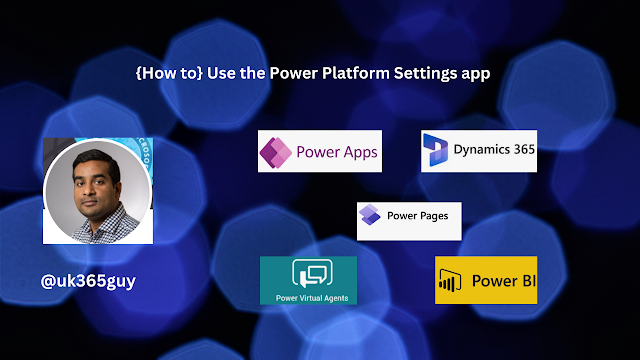.png)
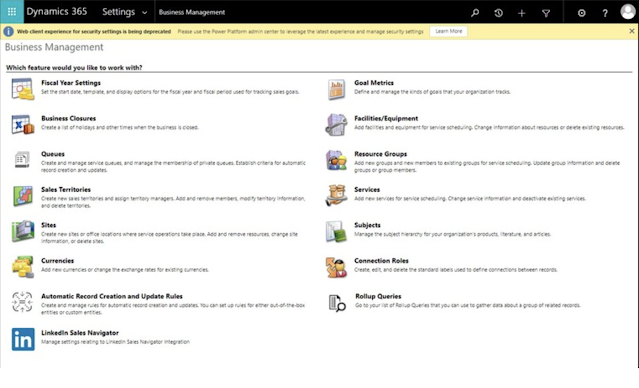
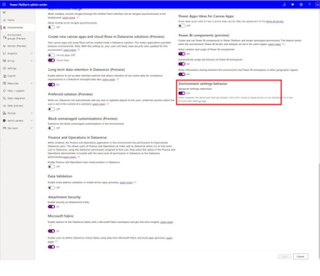
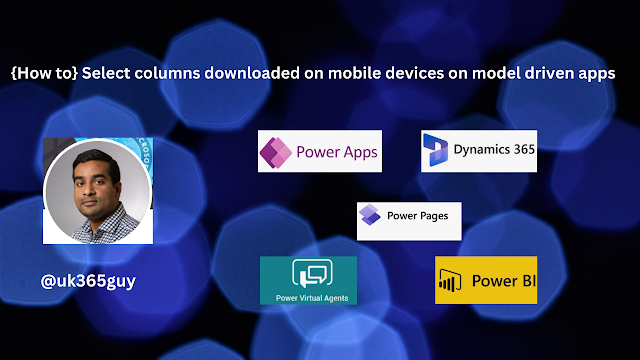.png)
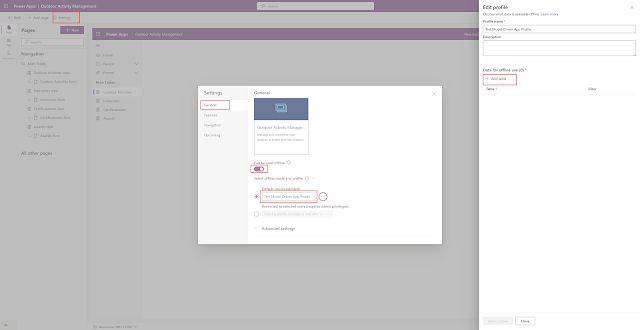
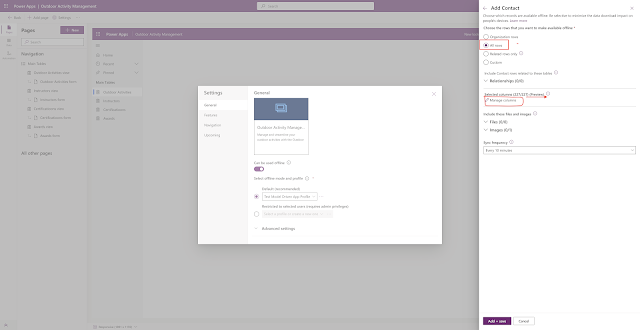
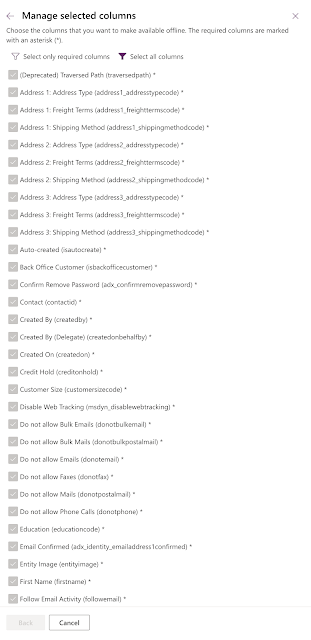
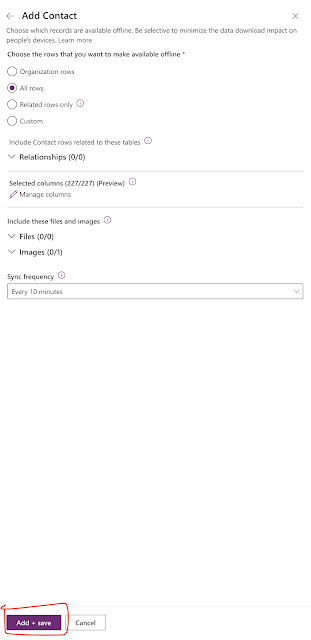

.png)


.png)

.png)

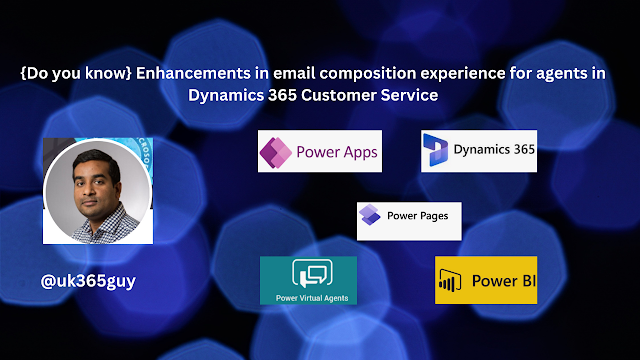.png)

.png)

.png)

.png)


.png)


.png)

.png)

.png)

.png)


.png)


.png)

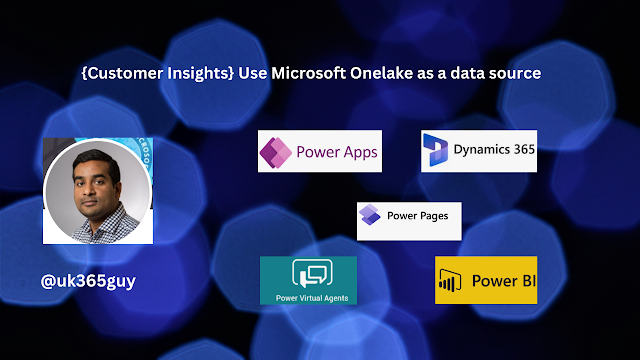.png)

.png)

.png)
.png)


.png)

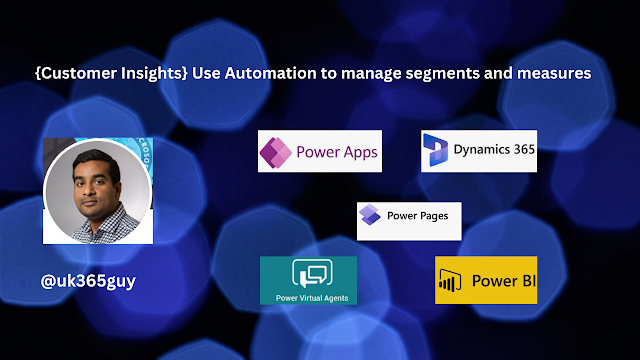.png)

.png)


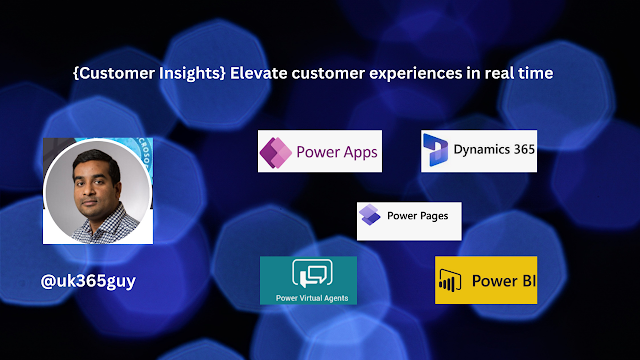.png)
